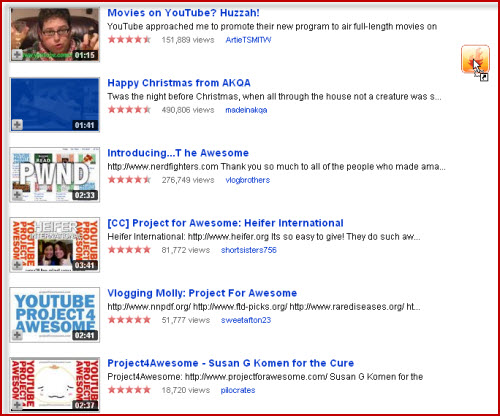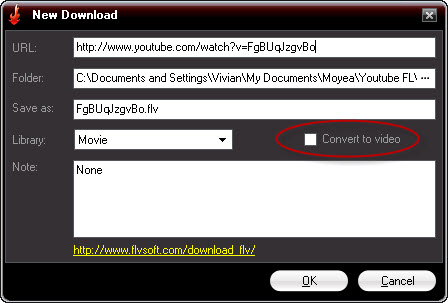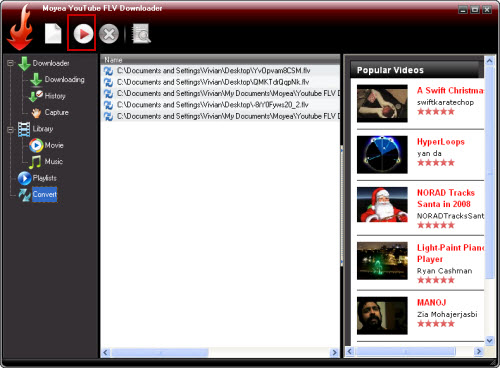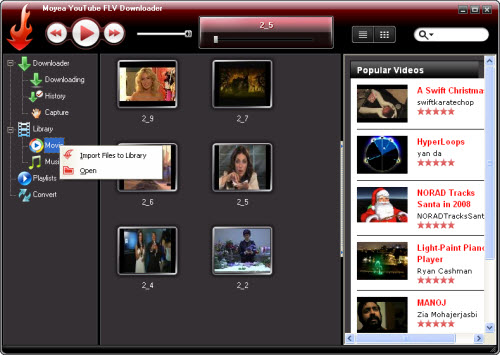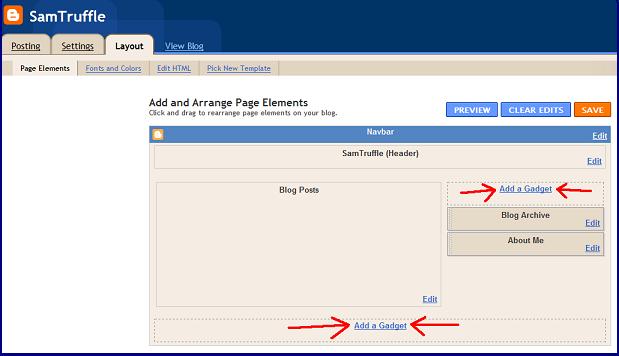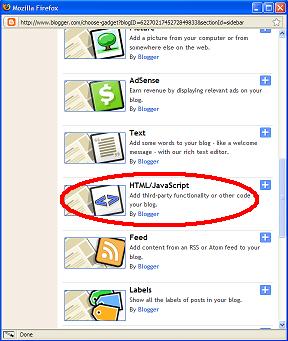125 Social Bookmarking News Sites You Should Consider
1. Backflip : Backflip is a free service currently being run by volunteers. Backflip was started in 1999 by Netscape veterans Tim Hickman and Chris Misner. As a research tool, Backflip is clearly of value to the education community, and that community (or at least certain segments) has certainly embraced Backflip. A Google search of sites that contain the term “Backflip.com” results in numerous education-related links, including Teacher Tools.
2. barksbookmarks : BARKS=BookmARKS is a website that combines social bookmarking, blogging, RSS, and non-hierarchical editorial control.
3. BibSonomy :BibSonomy is run by the Knowledge Data Engineering Group of the University of Kassel, Germany. Its specifically designed for researchers, in sharing bookmarks and bibliographies
4. Blinklist :A social bookmarking site launched by Mindvalley. According to their site, they launch several web businesses a year and are focused in 3 areas. - Technology, media and Marketing. BlinkList does have a user friendly interface indicating that its being run well and efficiently. They also quote “fully profitable” on their site. Furthermore, you can label and comment about any web page on the Internet.
5. Blipoo :Meet Blipoo, a social bookmarking site for “cool” people sharing “cool” stories. It claims to help bloggers drive more traffic to their blog because they allow self promotion..
6. BlogBookMark : Designed specifically for Blog hunters, BlogBookmark.com claims to have the hottest news, gossip, and blog chatter from around the web. I highly sugggest that mainstream bloggers bookmark their entires here.
7. BlueDot : This basic social networking service allows users to save and share bookmarks.
8. blurpalicious : Get Blurped! Not too different from other social bookmarks, but I love the tagline.
9. Bmaccess : Social bookmarking with thumbs

10. Bookkit : BookKit.com is an absolutely free web service designed to facilitate bookmark (favorites) management needs.
11. BookMarkAll : Bookmarkall is an online bookmark community where users can create, organize and share their favorite web links online and access them anywhere.
12. Bookmark-manager : Organizer for bookmarks, calendar, diary and knowledge.
13. bookmarktracker : Free online storage, management, synchronizing and RSS sharing of your bookmarks.
14. Bookmax : You can store your bookmarks and links to your favorite sites online and access them from wherever you are : basic Social Bookmarking.
15. Buddymarks : The online personal, group and social bookmarks manager.
16. Bukmark : Bukmark is a social bookmarking website.
17. Chipmark :Another basic social bookmarking site.
18. Citeulike : A free service to help academics to share, store, and organise the academic papers they are reading.
19. Claimid : Manage your online identity. Although this is not a normal social bookmarking site, users can bookmark sites which reference their identity and build backlinks in this fashion.
20. Clipclip : Clipclip allows you to save images and text, with a “bookmarklet”.
21. Cloudytags : A unique word analyzer connects to your page, gets all the words and suggest you the real tags your site is showing to the world.
22. Complore : Derived from com-(with,together) and explore-(search, research). As the name suggests, complore is a vision to connect people from diverse backgrounds
23. Connectedy : Lets you establish a personal link directory online. As you surf the web, you collect links, categorize them in a way that makes sense to you.
24. Connotea : Social bookmarking (for researchers).
25. Contentpop : It has the latest Web 2.0 features such as social bookmarking, blogging & RSS. It also uses the word POP in the title which means it must be good.
26. coRank : coRank is a site where you can share whatever you find interesting on the web with people who value your opinion
27. Crowdfound : CrowdFound is essentially a social bookmarking website, but with a different vision in mind
28. de.lirio.us : Store, share and tag your favourite links. Open source clone of del.icio.us with private bookmarking, tagging, blogging, and notes
29. del.icio.us : THE social bookmarking site : It allows you to easily add sites you like to your personal collection of links and to categorize those sites with keywords. Not to mention that if enough people save your site in a bookmark, it will make their popular page and send a lot of traffic. Delicious is owned by Yahoo and is a MUST for your social media and bookmarking strategy.
30. Diigo : Social bookmarking on steroids.
31. Digg : The social news site that changed the Internet, Digg is a high power authority and a listing in Digg for a site, even if it only has a couple of votes, will rank highly on Google and other search engines for certain terms. If your site is shared and voted upon on Digg, and makes the Digg homepage, you’ll get a lot of traffic and attention from other bloggers who read Digg.
32. Dropjack : DropJack.com is a social content website and owned by the ExactSeek company.
33. Easybm : Allows users to bookmark their frequently visited sites on their private page, allowing 1-click access to their favorite web sites.
34. Enroll : Social bookmarking system based in India.
35. ez4u : Social Bookmarking - Ez4u to Bookmark : “Ez4u to Organize Ez4u to Share with Others Ez4u to Remember”
36. Favoor : Favoor is your personalized new start page. Collect your favorite internet addresses.
37. Folkd : Folkd is a social web-service about pages, news, audios, videos and blogs.
38. Freelink : Freelink.org provides free pages of links that you can access anywhere at anytime.
39. Freezilla : FreeZilla claims to be the first Web 2.0 freebies and promotions social networking site.
40. Fungow : Fungow was designed to help better organize and keep track of your bookmarks.
41. Furl : Like Delicious, LookSmart’s Furl.net is one of the first social bookmarking sites and considered an authority by the major search engines. Listing your sites in Furl will lead to traffic from organic rankings and its popular page drives traffic.
42. Gather : Gather is a place to contribute articles and content, blog, tag and connect with people who share your passions. (Plus you can link out from the articles in this authority site).
43. Getboo : GetBoo.com is yet another free online bookmarking service which allows you to store, edit and retrieve your bookmarks from anywhere online.
44. Google : Allows users to save and create bookmarks in their Google toolbar that can be accessed anywhere online. Google is getting more social by the day, so take advantage of their Google Bookamrks and citations, because one day they probably will have some kind of influence on external meta data considered by the Google ranking algortihm.
3. Hanzoweb : Hanzoweb - Bookmark, tag & share knowledge online
4. Hyperlinkomatic : Hyperlinkomatic - bookmark list manager.
5. i89.us : i89.us offers a free service which allows you to save your favorite website/links at one location that can be accessed from anywhere.
6. Icio : Danish Bookmarking engine.
7. Ikeepbookmarks : Popup feature allows you to add links while surfing the web
8. Iloggo : Simple web based bookmarking tool that you can use for attractively displaying your favorite websites on one page.
9. Jigg : Jigg.in is a socializing community with the latest stories / news submitted by users and has a familiar name

10. Kaboodle : Kaboodle is a 2.0 shopping community where people recommend and discover new things.
11. Kinja : Kinja is a blog guide, collecting news and commentary from some of the best sites on the web.
12. Lifelogger : “LifeLogger is a great way to keep things that matter to you alive and sparkling.” And worth considering in a bookmarking campaign.
13. Lilsto : Lilisto lets you store, manage and find your favorite links (or bookmarks) and removes the need to maintain them through your browser.
14. Linkagogo : Favorites and Social Bookmarking Application, its unique dynamic toolbars automatically adapt themselves.
15. Linkarena : German Social Bookmarking site.
16. Linksnarf : Social link sharing with groups of friends.
17. Listerlister :ListerLister is a social list building community where you can create, add to, and vote for both lists and the items added to them.
18. Ma.gnolia.com : Like Furl and Delicious, anoter major bookmarking site which lets users organize bookmarks, search other people’s favorites and make friends and contacts.
19. Markaboo : MarkaBoo is tool for saving websites, files, and notes from your browser, email or mobile phone.
20. Marktd : Marktd is a reference & voting system that highlights marketing articles considered valuable by the marketing community.
21. Memfrag : memFrag stores your favorites personal notes, making them globally accessible from any computer.
22. Memotoo :Lets users centralize and share your personal data.
23. Mister Wong : Mister Wong is a social bookmarking site that originated in Germany, and has since become a popular and widespread tool.
24. Mixx : An up and coming bookmarking and social news sharing network which should rival Digg, Reddit and others, Mixx blends popular photos, videos and stories.
25. Mobleo : Allows you to easily add, organize, and share your mobile phone bookmarks with your friends using your desktop computer.
26. Multiply :Florida-based social network Multiply, which reports nearly 3 million users and $6 million in funding,opened its social bookmarking site recently and has done well. Definite authority

27. Murl : My URLs is a free online bookmarks manager, think of it as a bookmarks community.
28. MyBookmarks : MyBookmarks - access your bookmarks anytime, anywhere. Free productivity tool for business, student or personal use. Another popular bookmarking site.
29. Myhq : Store your bookmarks in one central location. Fast, text-based, banner free!
30. MyLinkVault : A free online bookmark manager. Other bookmark managers can be so clumsy to use - trying to rearrange your bookmarks can be slow and frustrating.
31. mySiteVote : mySiteVote is a community where you can vote your favorite site/s and view how popular a site is.
32. MyWebDesktop : A collaboration and communication tool, designed to be as generic and easy to use as a telephone and email.
33. Newsvine : The mission of Newsvine is to bring together big and little media in a way which respects established journalism
34. Newsweight :NewsWeight is a democratic news, information, and entertainment resource.
35. Oyax : Oyax is a social bookmark manager which allows users to easily add sites you like to personal collection of links, categorize those sites with keywords.
36. Philoi : Person-to-person link sharing community. Save bookmarks and share links with your friends.
37. PlugIM : PlugIM is a user driven internet marketing community. Submit content, share articles, comment on projects and promote your favorites to the front page
38. Propeller : Formaly known as Netscape, AOL’s Propeller has become a great social bookmarking news community tool which is considered an ultimate authority by Yahoo Search and passes link juice in its news story profiles. Propeller is also going to redesign very soon, which should be quite exciting.
39. QuickieClick : QuickieClick is a second generation social bookmarking website with a visual twist.
40. Rambhai : An Indian social bookmarking community
41. RawSugar : A social search engine powered by user contributions. Its an online community, with over 130,000 URLs already tagged by their members.
42. Reddit : Timely and shocking news oriented, Reddit stories are instantly voted upon and if liked by the community as a whole, can drive incredible traffic and users.
43. Searchles : Owned by the DumbFind search engine, in my opinion Searchles is a much overlooked bookmarking tool and loved by Google, Yahoo and the other major search engines with its passing of link juice and high rankings for terms within search results themselves. Do not overlook Searchles.
44. Segnalo : Italian Social bookmarking site.
45. Simpy [late addition]: Social bookmarking & search, Simpy lets users “save, tag, search and share bookmarks, notes, groups and more.”
46. Sitebar : A solution for people who use multiple browsers or computers and want to have their bookmarks available from anywhere without need to synchronize them
47. Sitejot :Free online bookmark manager. Like every other social bookmarking site, it allows users to manage all of their bookmarks online in one convenient place.
48. Sk*rt : sk*rt is a social media ranking platform of “pure goodness”, targeted towards women. Given the right story, Sk*rt can send A LOT of targeted traffic.
49. Slashdot : The godfather of social news, SlashDot bookmarks are still quite powerful .. keep in mind the site has a heavy slant towards Linux and Open Source issues.
50. SocialDanger : SocialDanger is a Web 2.0 open source content management system.
51. Socialogs : A Digg-like Social Bookmarking Service.
52. Sphinn : Very popular search marketing oriented social news and discussion site run via the Pligg system.
53. Spotback : Spotback is a personalized rating system that recommends relevant content based on personal rating history using collaborative filtering
54. Spurl : Another cherished bookmarking and tagging site, Spurl lets users keep online bookmarks & tags while offering full text searching, recommendations & storing of entire documents.
55. Squidoo :Kind of spammed out, Squidoo is a 2.0 property which lets people and businesses set up a ‘lens’ which lists links, tags and relevant RSS feeds to different subjects.
56. Startaid : I’ve noticed that StartAid bookmark pages rank highly in Google and other search engines. This basic bookmarking service allows users to describe, tag and categorize sites.
57. StumbleUpon : Owned by eBay, StumbleUpon is an amazing blend of social bookmarking, voting, networking, web surfing, search and blogging. Best of all, StumbleUpon can send major traffic with its userbase of around 3 million users.
58. Stylehive : The Stylehive is a collection of all the best products, brands, designers and stores discovered and tagged by the Hive community
59. Syncone : SyncOne is an Internet aggregator of bookmarking and browsing.
60. Tagfacts : Basic bookmarking and tagging, a social knowledge base.
61. Taggly : Store, share and tag your favorite links.
62. Tagne : TagNe.ws is user-submitted, community voted links and resources related to SEO, Blogging, RSS, Tagging, Internet Marketing and more.
63. Tagtooga : Says that this bookmarking engine can be used to discover great sites difficult to find in Google/Yahoo by browsing categories.
64. Tagza : A very young Social Bookmarking site mostly being used by Indian and Pakistani web masters.
65. Technorati : Always changing and reinventing themselves, this recognized authority offers links to blogposts, tagging and a social bookmarking WTF section.
66. Tedigo : Personal and social bookmarking in Spanish and English made simple.
67. Thinkpocket : Lets users pocket websites you find valuable. It is a web service that aims to help store, organize and share your favorite sites
68. Thoof : Thoof is a user generated news and information service that claims to learn about what users are interested in and delivers news that they care about.
69. Totalpad : TotalPad is a new online news and article community where people are free to voice their opinions
70. Urlex : With URLex system users are able to leave a comment regarding any internet link on any site. Possibly good for linking

71. Uvouch : Another basic social bookmarking site, users can save their findings with one click, at one place and access it from anywhere.
72. Vmark : An online bookmark and online favorites manager.
73. Voteboat : VoteBoat is a user-controlled rating and voting site.
74. Votelists : VoteLists lets users create a list of rankable items. Other can add items, comment on them, rate them and more!
75. Vuju : Vuju allows user to submit/publish content which can be tagged and promoted.
76. WeTogether : Social bookmarking site where people will have great opportunities to promote their own sites.
77. Whitelinks : Securely store and quickly access favorite websites whenever connected to the Internet,:
78. Wink : A social search engine where users can share results and answer questions. Users build profiles which can link out to bookmark pages or other web sites (hint hint).:
79. Wirefan : Social bookmarking, news articles submission site.:
80. Xilinus : Organize and manage bookmarks online.:
81. Xlmark : xlmark is an easy social bookmarking site:
82. Yahoo! Bookmarks: The MOST POPULAR social search and bookmarking service on the web. It’s similar to Delicious and something they launched before acquiring Delicious. Yahoo Bookmarks lets users store bookmarks using their Yahoo Toolbar and access them from any computer.
83. Yattle: Bookmark Management and Mini-Blogging Service.
84. Zlitt: Zlitt is a social bookmarking system which gives users the opportunity to share and tag favorite news, images and videos.
85. Zurpy: Saves bookmarks, text clippings, images, files, and news feeds in one place.